Share High Resolution Graphs and Data on the Web with SigmaPlot WebViewer
NOTE: To view the sample WebViewer graph below, you have to download and install the SigmaPlot WebViewer and the ActiveX Control when prompted (see “Installation Instructions” below).The WebViewer plug-in enables Windows users — whether or not they have SigmaPlot — to explore the data used to create the graph.
Using the WebViewer plug-in with your Web browser window you can:
- View the data used to create the graph
- Print a graph in a web document at full resolution
- Zoom in and out of a graph
- Grab and pan a zoomed view
- View a graph in its own window
Compare the Difference!
The figure on the right is a standard JPEG image. It looks fine on the screen, but just print this document to see the real difference! Also, if you right click on the left image you can compare the viewing features available with SigmaPlot web graphs to what you get with a simple JPEG.
NOTE: To view the sample graph above, you have to download and install the SigmaPlot WebViewer and the ActiveX Control when prompted (see “Installation Instructions” below).
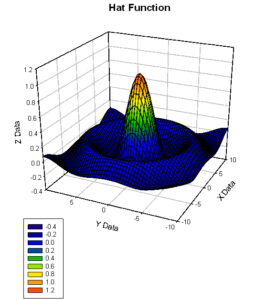
Installation Instructions
- To install the WebViewer, click on the “Download Now” button above.
- After the file is Downloaded to your computer, double-click on the file to start the installation. Follow the Instructions on screen to complete the installation.
- Depending on your security settings, you may see a Security Warning dialog box. Click Yes to accept the ActiveX control.
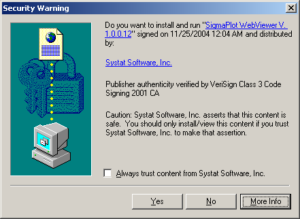
WebViewer Features
Using SigmaPlot 8.0 or higher, users can export graphs as high-resolution, dynamic web pages – not simple GIF or JPEG files. The new Save as Web Page command automatically generates HTML code for the graph files to export to the web or within other web pages.
Using SigmaPlot 8.0 or higher you’ll be able to:
- Share the data behind your graphs with colleagues and students.
- Enable colleagues to print your full report from your intranet or Website directly from their browsers- with compromising the quality of the graphs.
- Create an optional password while exporting your graph to restrict data access to authorized users only.
- Produce web documents without knowing HTML, or embed SigmaPlot Web object graphs in existing HTML files to create interactive electronic reports.
View the Data!
In addition to simply viewing the graph, there is password-protected access to the data and to the graph itself. If you have password rights, you can see the data and other meta-data behind the graph (The password for the sample graph above is “password”.) [/toggle] [toggle border=’2′ title=’How to Let Readers Know You Are Using WebViewer’]
How will readers know the graphs on your web page are delivered using powerful WebViewer technology? Copy the WebViewer Logo image above and put it in your web pages that use WebViewer graphs.
This will let your readers know that the graphs they are looking at are special, that they can view and print in higher resolution and they could be able to view the data that generated the graph if you choose to do so.
Note: The SigmaPlot WebViewer supports Microsoft Internet Explorer 4.01 for Windows or higher. A screen-resolution JPEG file is automatically displayed for other browser applications and operating systems.
