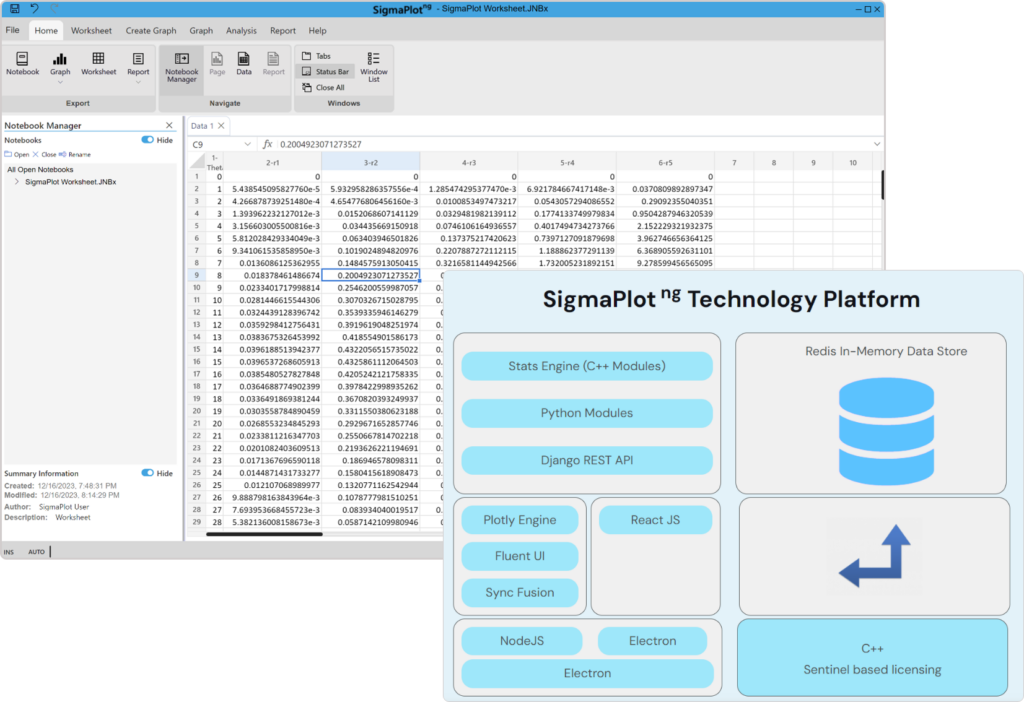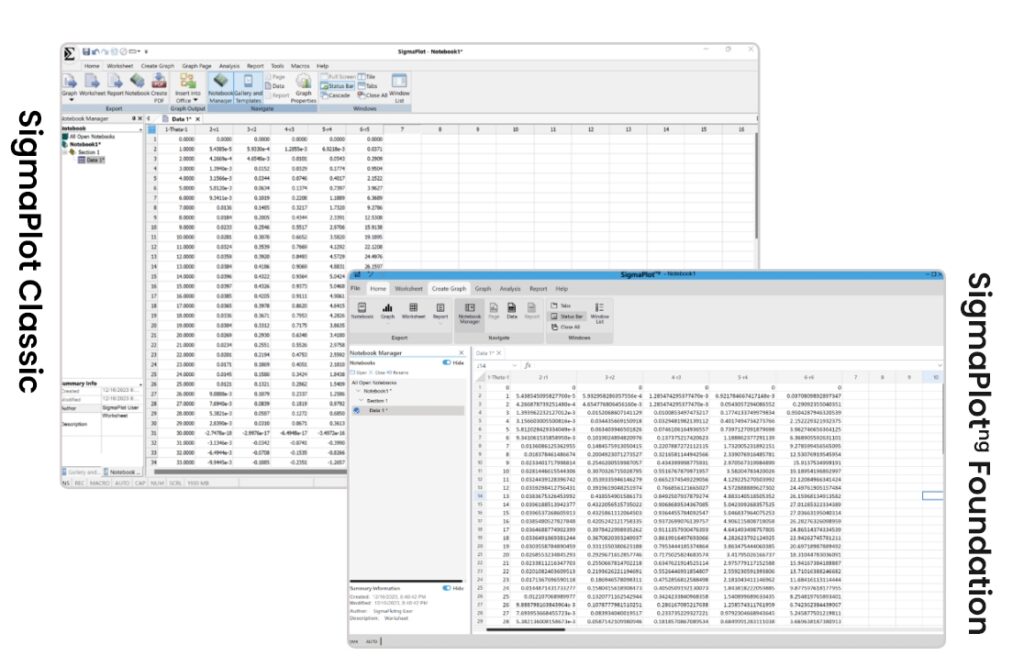Overview
SigmaPlotng Foundation: A Revolution in Statistical Data Analysis
SigmaPlotng Foundation is a powerful and intuitive statistical data analysis tool meticulously designed to meet the needs of undergraduate students. It provides a focused suite of robust functionalities that enable students to effectively perform essential statistical analysis and data interpretation tasks within an educational setting.
Effortless Installation
64-bit Power
Multi-threaded Support
Enhanced Accessibility
Data Integrity and Security
- Visualize with Ease: Transform your data into graphs with full HTML support for easy editing and visualization.
- Award-Winning Interface: Sigmaplot NG offers a user-friendly interface with ribbon collections, tabbed selection, and a guided Graph Wizard to create publication-quality charts and graphs.
- Customization: Customize every detail of your charts and graphs, from axis breaks to colors, fonts, and symbols, ensuring your data is presented exactly as you desire.
- Data Analysis Made Simple: Sigmaplot NG provides fundamental tools for data analysis, from basic statistics to advanced mathematical calculations, all in one place.
- Plot Mathematical Functions: Easily plot user-defined and parameterized equations using the Plot Equation feature. Create your own functions and save them for future use.
- Graph Export Options: Save your graphs for publication in various formats, making it easier than ever to share your results.
- Data Export: Exporting your graphs and data is effortless, with support for a wide variety of popular formats.
- User-Friendly Interface: Sigmaplot NG boasts a new look and feel, including full cross-platform ribbons, making it more straightforward and user-friendly.
- Handling Large Data Sets: Easily create and deploy larger datasets using a multi-threaded application with enhanced 64-bit memory support.
- Advanced Graph Creation: The expanded graph wizard simplifies the process of selecting the right graph type while retaining all the features you love.
- Instant Analysis: Get in-depth analysis within minutes with new graph types that update in real-time as you change your data.
- Complete Control: Customize graph elements’ behavior and appearance with Sigmaplot NG’s dialog boxes for Text Properties, Object Properties, and Graph Properties.
Sigmaplot NG Features
Visualize with Ease
Transform your data into graphs with full HTML support for easy editing and visualization.
Graph Export Options:
Save your graphs for publication in various formats, making it easier than ever to share your results.
Award-Winning Interface:
Sigmaplot NG offers a user-friendly interface with ribbon collections, tabbed selection, and a guided Graph Wizard to create publication-quality charts and graphs.
Customization
Customize every detail of your charts and graphs, from axis breaks to colors, fonts, and symbols, ensuring your data is presented exactly as you desire.
Data Analysis Made Simple
Sigmaplot NG provides fundamental tools for data analysis, from basic statistics to advanced mathematical calculations, all in one place.
Plot Mathematical Functions
Easily plot user-defined and parameterized equations using the Plot Equation feature. Create your own functions and save them for future use.
Data Export
Exporting your graphs and data is effortless, with support for a wide variety of popular formats.
Instant Analysis
Get in-depth analysis within minutes with new graph types that update in real-time as you change your data.
Handling Large Data Sets
Easily create and deploy larger datasets using a multi-threaded application with enhanced 64-bit memory support.
User-Friendly Interface
Sigmaplot NG boasts a new look and feel, including full cross-platform ribbons, making it more straightforward and user-friendly.
Advanced Graph Creation:
The expanded graph wizard simplifies the process of selecting the right graph type while retaining all the features you love.
Complete Control
Customize graph elements' behavior and appearance with Sigmaplot NG's dialog boxes for Text Properties, Object Properties, and Graph Properties.
GraphTypes
2D Types
- Scatter (11Types), Line (12 Types), Scatter and Line (15 Types)
- Vertical and Horizontal Bar (4 Types), Grouped Bar (4 Types)
- Vertical Stacked Bar
- Area Plots (4 Types)
- Radar (4 Types)
- Box (2 Types)
- Polar (3 Types)
- Contour, line and filled (2 Types)
- Histogram
- Ternary (3 Types)
- Bubble, Pie
- Heat Map
- Geographical Maps
Statistical tests
- Descriptive statistics
- One Way Frequency Tables
- One Sample t-test
- One Sample Signed Rank test
- t-tests, Rank Sum Test
- One-way, two-way, three-way ANOVA
- ANOVA on Ranks
- One Way Analysis of Covariance (ANCOVA)
- Paired T-Test
- Signed Rank Test
- One Way, Two Way Repeated measures ANOVA
- Repeated measures ANOVA on Ranks
- Z-test, chi-square, Fisher Exact Test, McNemar’s Test, Relative Risk, Odds Ratio
- Linear, Stepwise, Best Subset, Polynomial, Multiple Logistic, Multiple Linear, Deming
- Principal Components Analysis (PCA)
- Correlation -> Pearson Product Moment, Spearman Rank Order
- Survival analysis (Kaplan-Meir – Single Group, Log Rank, Gehan Breslow)
- Survival analysis (Cox Regression – Proportional Hazard, Stratified Model)
- Normality
3D Types
- Scatter,
- Line – Trajectory
- Mesh
- Waterfall
Transform
- Quick Transform
- User Defined Transform
- Statistical Transform
Statistical Advisor
- Advisor Wizard guides through the process of choosing the appropriate statistical test
Statistical Result Graph
- Result graphs for appropriate statistical test result.
Statistical Report
- Ability to change the report background color
- Insert tables with pre-defined styles or customize completely
- Zoom enabled report
- Bookmarks/Table of contents: User should be able to create bookmarks, by specifying portions of texts as reference/placeholder.
- Page header/Footer/page number: User should be able to add header/footer and page number at the bottom of the page.
- Page Setup: User should be able to specify the page configuration, page layout, margins and size.
- Page Break: User should be able to insert page breaks.
- Insert footnotes/endnotes: User should be able to add footnotes and endnotes to the document editor.
- Background Images – User should be able to insert images as Backgrounds/Watermarks.
- Property panel – context editing: User should be able to use the property panel based on the Report feature selected (Property Panel for text will be different from tables)
Data Worksheet Import
- Directly import SAS data sets (.sd2 and .sas7bdat files)
- Directly import Minitab data sets (.mtw & .mpj files)
- Open ASCII Plain, CSV and general import filter like Excel(.xls, .xlsx)
- Import any ODBC compliant database
- Run SQLqueries on tables and selectively import information
- Opens R, Statistica, Matlab, Stata, JMP files
- JDBC support to (Addition to ODBC) Import database
Data Worksheet
- Formula bar- Edit/enter the cell values through a formula bar directly.
- Formulas- To apply formula to the cells.
- Insert color, symbols and line styles
- Cell display formats
- Format content of the cells
Data Worksheet Export
- SAS files (.sd2 files)
- Minitab files (.mtw & .mpj files)
- ASCII Text, Tabbed, Comma, Excel, DIF,
- PDF, PSD and HTMLexport of graphs and reports
- R, Statistica, Matlab, Stata, JMP files
OUR PREMIUM WORDLWIDE RESELLERS

Hearne Software
Seller of discounted SigmaPlot NG student and faculty software. 24x7 FREE live chat, phone and email technical support by experienced consultants.
Sales Worldwide
24/7 support

OnTheHub (Kivuto)
Access to free or heavily discounted software, e-texts and other resources for students, faculty and staff.
Extended support services.
Sales Worldwide
Extended Support
For other resellers Click Here.